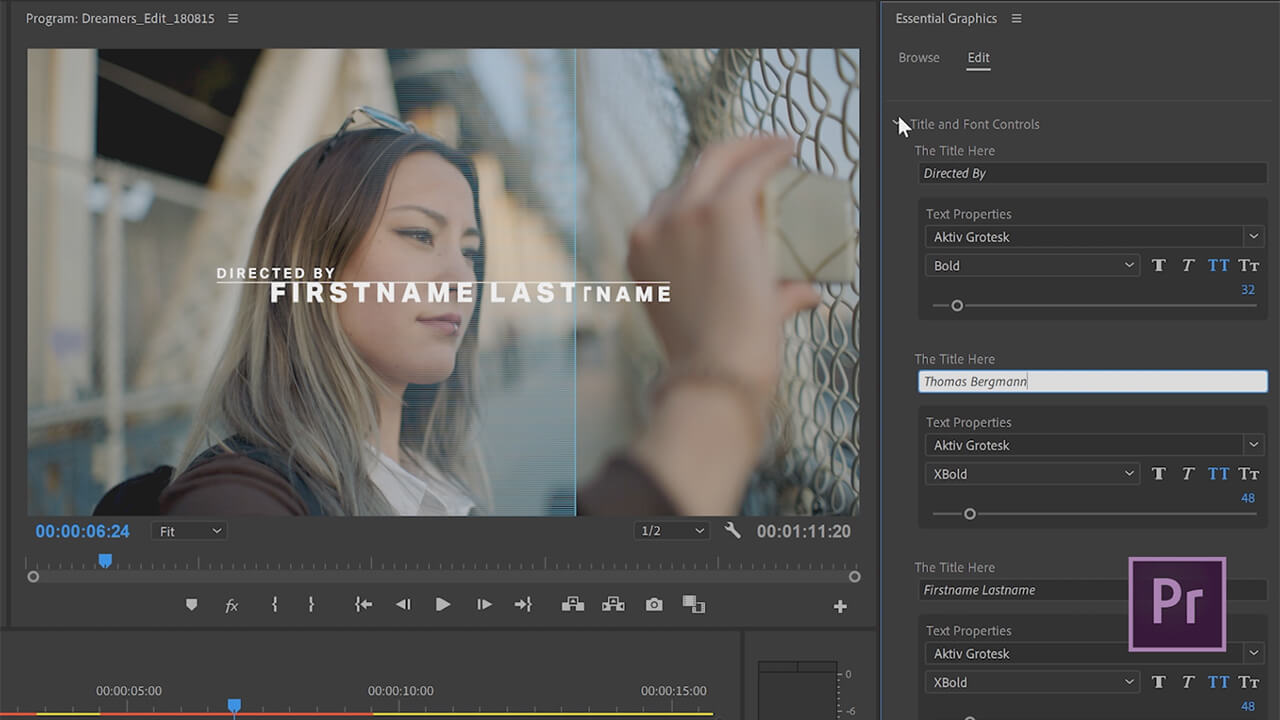Version 13.0 (October 2018) of Adobe Premiere Pro CC is now available for download to subscribers of Adobe Creative Cloud.
Along with all the great new features comes new hardware/software requirements in order to run this powerful program. Let’s take a look at what kind of system you’ll need to take advantage of everything Premiere Pro version 13.0 has to offer:
The times (and system requirements), they are a changin’…
Before listing all the specific requirements, let’s touch on some of the most significant technical gotchas:
With version 13.0 of Premiere Pro, Adobe has dropped support for all older versions of Windows other than 10 (and even some early versions of Windows 10), and all versions of macOSX prior to 10.12. So before updating Premiere, be sure to update Windows to the latest version of 10, and update your Mac to 10.12 or later.
In addition to cutting off support for so many old operating systems, Adobe also has limited support to Intel 6th generation or newer CPU’s.
Now you might be wondering how to tell the generation of your CPU. Well, if you are on a PC, check your system information window where the processor is listed, and if the “i3-“, “i5-“, “i7-“, or “i9-“ designation is followed by a number “6” or higher, then you’re good. For example, “i7-85600U” is eight generation.
On a Mac, you’ll need to use an online resource to find the generation of processor used in your specific model.
OK – so let’s get to all the system requirements already…
The specifications below are minimum system requirements that Adobe recommends for ensuring you experience the software performing as Adobe intends. Adobe goes as far as to say: “Your computer must meet the minimum technical specifications outlined below to run and use Adobe Premiere Pro CC”.
Does that mean you will be unable to run Premiere on any system that doesn’t meet all these requirements? No – but you might find that the software does run as expected.
Minimum system requirements for Adobe Premiere Pro CC version 13.0 (October 2018)
Windows
| Minimum requirement | |
| Processor | Intel® Intel 6thGen or newer CPU |
| Operating system | Microsoft Windows 10 (64-bit) version 1703 or later (required) |
| RAM |
|
| Hard disk space | Fast internal SSD (recommended) for app installation and cache – plus provisional space for media |
| Monitor resolution | 1920 x 1080 or greater display resolution |
| Video card | 32-bit video card |
| Internet | Internet connection and registration are necessary for required software activation, validation of subscriptions, and access to online services.* |
| More system requirements |
macOS
| Minimum requirement | |
| Processor | Intel® Intel 6thGen or newer CPU |
| Operating system | macOS X v10.12 or later (v10.13 or later required for hardware-acceleration) |
| RAM
|
|
| Hard disk space | Fast internal SSD (recommended) for app installation and cache – plus provisional space for media |
| Monitor resolution | 1920 x 1080 or greater display resolution |
| Video card | 32-bit video card |
| Internet |
|
| More system requirements |
Hardware acceleration system requirements
| Feature | Operating system |
| Hardware-accelerated H.264 encoding |
|
| Hardware-accelerated HEVC encoding |
|
| Hardware-accelerated H.264 decoding |
|
| Hardware-accelerated HEVC decoding | Mac OS 10.13 (or later) on Mac hardware from 2016 or later |
Recommended AMD and NVIDIA video adapters for GPU acceleration
Recommended AMD and NVIDIA video adapters for GPU acceleration
Windows CUDA
- NVIDIA Quadro GV100
- NVIDIA Quadro P6000
- NVIDIA Quadro P5000
- NVIDIA Quadro P4000
- NVIDIA Quadro P2000
- NVIDIA GeForce GTX TITAN V
- NVIDIA GeForce GTX 1080 Ti
- NVIDIA GeForce TITAN Xp
- NVIDIA GeForce GT 750M (minimum 4 GB)
- NVIDIA GeForce GTX 675MX (minimum 4 GB)
- NVIDIA GeForce GTX 680MX (minimum 4 GB)
- NVIDIA GeForce GTX 770 (minimum 4 GB)
- NVIDIA GeForce GTX 780
- NVIDIA GeForce GTX 780M
- NVIDIA GeForce GTX TITAN
- NVIDIA Quadro K4000
- NVIDIA Quadro K4000M
- NVIDIA Quadro K4100M
- NVIDIA Quadro K4200
- NVIDIA Quadro K5000
- NVIDIA Quadro K5000M
- NVIDIA Quadro K5200
- NVIDIA Quadro K6000
- NVIDIA Quadro M2000
- NVIDIA Quadro M4000
- NVIDIA Quadro M5000
- NVIDIA Quadro M5500
- NVIDIA Quadro M6000
NVIDIA has publicly released windows ODE drivers that support the CUDA 9.2 SDK used in the latest release of Premiere Pro. This is not the Microsoft default driver, but you can download this driver directly from NVIDIA, Version 411.63 (of the 410 series drivers).
Windows OpenCL
- AMD Radeon Pro SSG
- AMD Radeon Pro WX 3100
- AMD Radeon Pro WX 4100
- AMD Radeon Pro WX 5100
- AMD Radeon Pro WX 7100
- AMD Radeon Pro WX 9100
- AMD FirePro W5100
- AMD FirePro W7100
- AMD FirePro W8100
- AMD FirePro W9100
- AMD FirePro W8000
- AMD FirePro W9000
- AMD Radeon Pro WX 4130
- AMD Radeon Pro WX 4150
- AMD Radeon Pro WX 4170
- AMD FirePro W6150M
- AMD FirePro W7170M
Integrated Graphics Chipsets
- Intel® HD Graphics 5000
- Intel® HD Graphics 6000
- Intel® Iris Graphics 6100
- Intel® Iris Pro Graphics 6300
- Intel® Iris Pro Graphics P6300
- Intel® Iris Graphics 540/550
- Intel® Iris Pro Graphics 580
- Intel® Iris Pro Graphics P580
- Intel® Iris™ Plus Graphics 640/650
Mac CUDA
- NVIDIA GeForce GTX 675MX
- NVIDIA GeForce GTX680
- NVIDIA GeForce GTX 680MX
- NVIDIA GeForce GT 750M
- NVIDIA GeForce GT 755M
- NVIDIA GeForce GTX 775M
- NVIDIA GeForce GTX 780M
- NVIDIA Quadro K5000
Mac OpenCL/Metal
- AMD FirePro D300
- AMD FirePro D500
- AMD FirePro D700
- AMD Radeon R9 M290X
- AMD Radeon R9 M380
- AMD Radeon R9 M390
- AMD Radeon R9 M395X
- AMD Radeon Pro 560
- AMD Radeon Pro 570
- AMD Radeon Pro 575
- AMD Radeon Pro 580
- AMD Radeon Pro M395X
- AMD Radeon Pro Vega 56
- AMD Radeon Pro Vega 64
- Intel® HD Graphics 6000
- Intel® Iris™ Graphics 6100
- Intel® Iris™ Pro Graphics 6200
AMD Workstation desktop
- Radeon Pro SSG
- Radeon Pro WX 3100
- Radeon Pro WX 4100
- Radeon Pro WX 5100
- Radeon Pro WX 7100
- Radeon Pro WX 9100
- FirePro W5100
- FirePro W7100
- FirePro W8100
- FirePro W9100
- FirePro W5000
- FirePro W7000
- FirePro W8000
- FirePro W9000
The specifications above are from Adobe’ system requirements page:
https://helpx.adobe.com/premiere-pro/system-requirements.html
You might also find this note about OS support for CC apps helpful:
https://helpx.adobe.com/download-install/kb/os-support-for-cc-2019-apps.html